Error Handling & Debugging
To find the source of an error, it helps when you know how scripts are working.

- the scripts maybe are complex, but we can keep track of the code line by line (The code is executed line by line).
- If there is a call to a function, the interpreter should go to the function and do it back to his place and continue the code.
- The JavaScript interpreter uses the concept of execution contexts. There is one global execution context; plus, each function creates a new execution context. They correspond to variable scope.
-
Every statement in a script lives in one of three execution contexts:
- GLOBAL CONTEXT
- Code that is in the script, but not in a function.
- There is only one global context in any page.
- EVAL CONTEXT (NOT SHOWN)
- Text is executed like code in an internal function, called eval
- GLOBAL SCOPE
- VARIABLE SCOPE - If a variable is declared outside a function, it can be used anywhere because it has global scope. - When a variable is declared within a function, it can only be used within that function. This is because it has function-level scope.
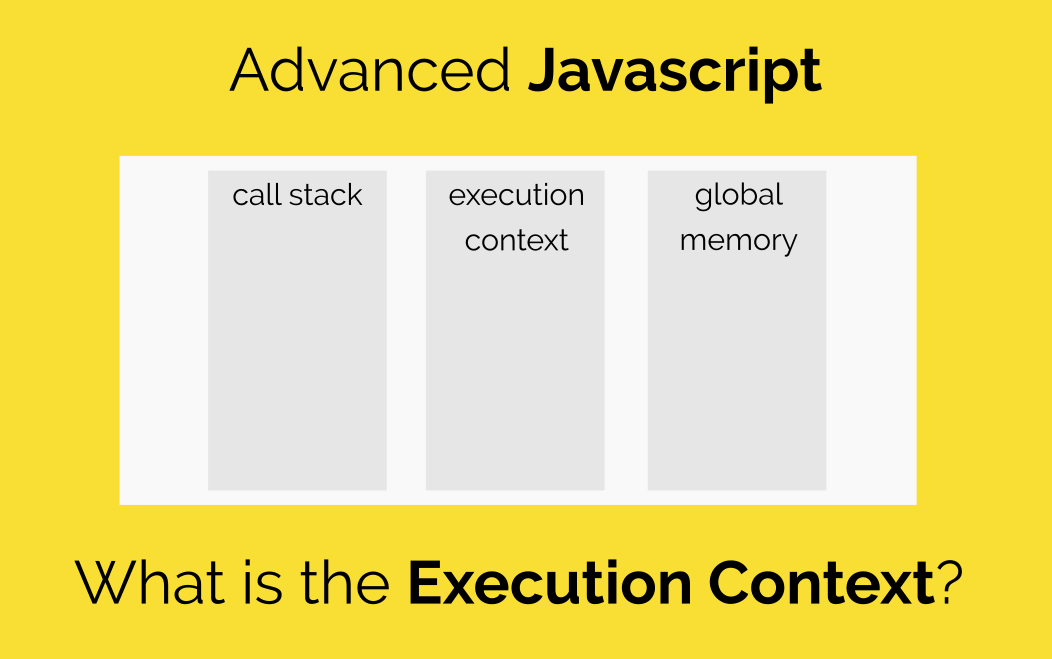
The Stack
- when a ststement has to call some other code in order to do its job,the new task goes to the top of the pile of things to do.
- once the new task has been performed, the interpreter can go back to the task in hand.
- Each time a new item is added to the stack , it creates a new execution context.
- If the function get called a second time, the variables can have different values.
Each time a script enters a new execution context, there are two phases of activity:
- PREPARE
- The new scope is created
- Variables, functions, and arguments are created
- The value of the this keyword is determined
- EXECUTE
- Assign values to variables
- Reference functions and run their code
- Execute statements
UNDERSTANDING ERRORS
- If a JavaScript statement generates an error, then it throws an exception. At that point, the interpreter stops and looks for exception-handling code.
- If you are anticipating that something in your code may cause an error, you can use a set of statements to handle the error
ERROR OBJECTS
-
Error objects can help you find where your mistakes are and browsers have tools to help you read them.

- Syntax Error ,SYNTAX IS NOT CORRECT
- Ref erenceError ,VARIABLE DOES NOT EXIST
- EvalError ,INCORRECT USE OF eval() FUNCTION
- URI Error ,INCORRECT USE OF URI FUNCTIONS
- Type Error ,NUMBER OUTSIDE OF RANGE
- RangeError ,VALUE IS UNEXPECTED DATA TYPE
- Error ,GENERIC ERROR OBJECT
- NaN ,NOT AN ERROR
HOW TO DEAL WITH ERRORS
- DEBUG THE SCRIPT TO FIX ERRORS
- HANDLE ERRORS GRACEFULLY
SUMMARY
- If you understand execution contexts (which have two stages) and stacks, you are more likely to find the error in your code.
- Debugging is the process of finding errors. It involves a process of deduction.
- The console helps narrow down the area in which the error is located, so you can try to find the exact error.
- JavaScript has 7 different types of errors. Each creates its own error object, which can tell you its line number and gives a description of the error.
- If you know that you may get an error, you can handle it gracefully using the try, catch, finally statements. Use them to give your users helpful feedback.